Cablevision Flips Live TV To Laptops With Microsoft Silverlight
The smarter way to stay on top of the multichannel video marketplace. Sign up below.
You are now subscribed
Your newsletter sign-up was successful
Cablevision Systems is running a limited trial of an application that lets subscribers watch live TV on PCs and Macs over a home Wi-Fi network, using Microsoft's Silverlight media-delivery technology.
The Optimum App for Laptop, expected to be launched for all the MSO's subscribers sometime in 2012, follows Cablevision's rollout last year of apps for watching live TV and VOD on iPads, iPhones and iPod touch devices last year -- which are also limited to in-home access, based on current distribution agreements with programmers.
"Cablevision is currently testing a limited version of our Optimum app for laptop and notebook computers, with a limited number of customers," the company said in a statement. "Starting with the launch of Optimum App for iPad last year, we have always said that we expect to deliver our full cable television service to every screen in the home capable of functioning as a television, offering our customers additional value, convenience and an enhanced user experience on a variety of devices."
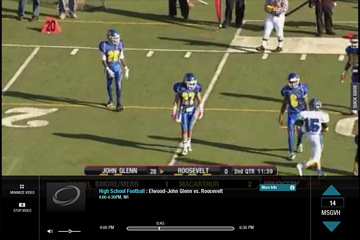
News of the trial was first reported Thursday by tech news website The Verge.
The Optimum App for Laptop software is currently available only to Long Island residential customers with a subscription to both iO TV and Optimum Online. It works with Windows 7, Vista or XP Service Pack 2, or Mac OS X 10.4.8 or higher. The application requires 25 Megabytes of free disk space and Microsoft Silverlight must be installed.
Cablevision lets customers register up to eight devices -- any combination of iPad, iPhone, iPod touch devices or laptops -- but only watch live TV on two devices at the same time.
The app provides a channel guide with program info for the current date and the next 12 days, as well as the current top five most-watched TV programs. Users can filter TV listings by day, genre and other criteria.
The smarter way to stay on top of the multichannel video marketplace. Sign up below.
As with the iPad and iPhone apps, the Optimum App for Laptop provides parental controls as well as closed captioning. However, interactive channels, Music Choice, pay-per-view and public, education and government (PEG) channels are currently not available.
More info on the Cablevision laptop app is available here: www.optimum.net/OptimumDesktop/landing.
