Comcast Expands X1 Features
The smarter way to stay on top of the multichannel video marketplace. Sign up below.
You are now subscribed
Your newsletter sign-up was successful
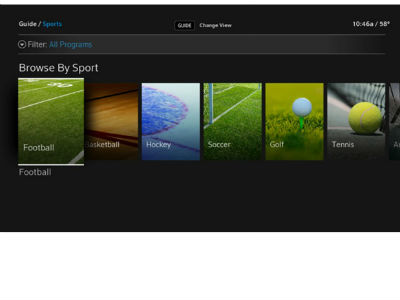
Comcast has recently enhanced some features tied to X1, its IP-capable video platform, including several that tie into how customers access and navigate sports programming.
As explained in this blog post by Pete Nush, Comcast Cable’s executive director, product management, Comcast has redesigned X1’s Sports Guide View. Among the additions is a “Browse By Sport” row that gives viewers a look at upcoming live programming arranged by sport; an “Events On Tonight” row that shows sports programming that airs between 7 p.m. and 10 p.m.; simplified access to available programing and pages related to a customer’s favorite teams; and indicators within the traditional guide search view that enable viewers to tune directly to a live game or restart it (if the sporting event is start over-eligible).
Among other enhancements, Comcast, Nush noted, has spruced up the user interface for voice control interactions via the X1 Remote app and new design of on-screen notifications that appear when voice commands are used. Comcast has also added a feature that tells customers when their remote control battery has reached a “critically low” level and requires a swap-out.
Comcast has also enhanced X1’s “Recently Watched” feature, which shows the last nine programs a customer has viewed. The updated version is now faster and more responsive, according to Nush.
Comcast hasn’t announced how many customers are on its cloud-focused X1 platform/interface, but revealed late last year that it has deployed more than 5 million X1 boxes.
The January 21 edition of Multichannel News will report on other features and apps that are relatively new to X1.
The smarter way to stay on top of the multichannel video marketplace. Sign up below.
