Comcast Streamlines X1 Video Playback
The smarter way to stay on top of the multichannel video marketplace. Sign up below.
You are now subscribed
Your newsletter sign-up was successful
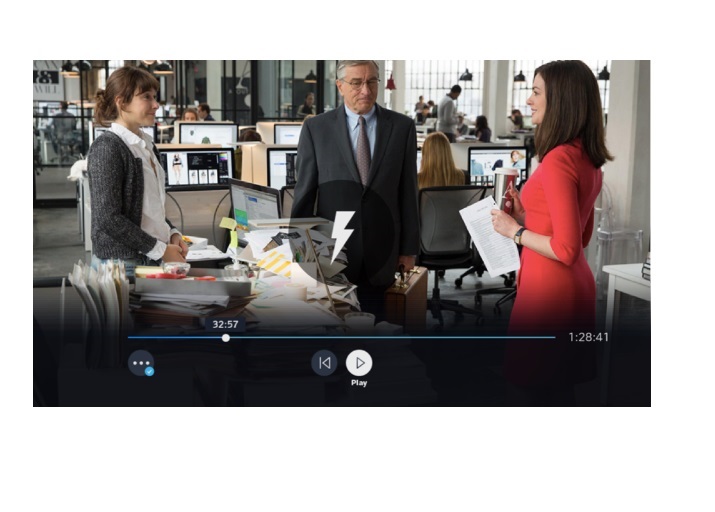
Comcast said it has added another batch of updates to its X1 platform, including several new or enhanced video playback features.
An updated Video Playback Control feature is now out of the lab and being rolled into X1 as the default view, Peter Nush, VP of product management, explained in this blog post about the new features.
He said the updated design is a simplified interface with collapsible accessibility buttons that disappear when not in use, while also offering a quick way to navigate an episode or a playlist. The new version also removes redundant fast-forward, rewind and jump buttons from the on-screen display, though those functions are still supported on the X1 remote control.
The video playback update also adds three new buttons – Jump Back (send viewer the the start of a program), Live (joins viewer in-progress to a show being recorded and being viewed), and Next (a binge-friendly feature that jump viewers to the next item in a playlist).
Also new is “Lightning Mode,” which enables viewers to speed through a show (forward or backward) in under 12 seconds by pressing the fast-forward or rewind button on the remote five times.
Among other enhancements, accessibility settings and options (descriptive video service, second audio program, and closed captioning) also appear underneath the transport bar when the video playback controls are active on-screen.
Comcast Lab is also kicking the tires on two new features –Screensaver Images and Max Power Saving Mode.
The smarter way to stay on top of the multichannel video marketplace. Sign up below.
When toggled on, the screensaver will give consumers the option of landscape images or animal images, with plans for more personalized options in the works.
Comcast is also adding a light sleep mode for smaller IP-based X1 client boxes, such as the Xi3. In that model, X1 will use as much energy as a night light, Nush noted.
Comcast, which has 22.42 million video subs, is on track to have about half its base on the X1 platform by the end of 2016 (it ended Q3 with X1 penetration of about 45%).
