Hulu’s Web UI Gets a ‘Dynamic’ Grid Guide
The smarter way to stay on top of the multichannel video marketplace. Sign up below.
You are now subscribed
Your newsletter sign-up was successful
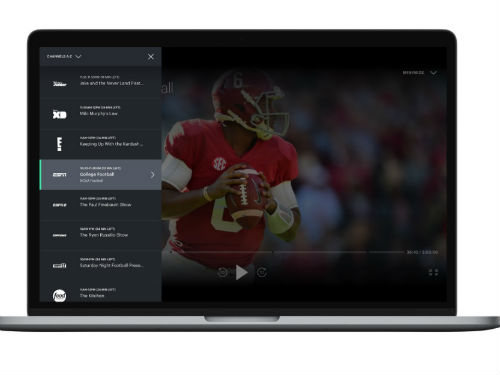
Hulu said it has taken another step to help drive more live TV viewing on web browsers, announcing Wednesday that the UI for that platform has tacked on a feature that behaves a bit more like a traditional channel grid guide.
That addition shows what’s on now and what’s next and a way to easily change channels via the grid.
Among features on the new web component, users can access the guide during live playback by selecting the icon on the lower left corner of the screen, or hover the cursor near the left side of the browser window. That opens up a scrollable list of channels along with access to a filter that lets users sort programming by sports, news or kids programming.
Hulu’s new “dynamic guide” is breaking out first on web browsers, “and we are eager to learn how you use it before we roll it out to additional platforms in the coming months,” Ben Smith, Hulu’s head of experience, explained in this blog post, noting that changes were made in part from user feedback.
The new guide view emerges as Hulu seeks out ways to drive more live TV viewing, delivered via an OTT TV service that was launched in beta form in May.
During the early months of the service, Smith acknowledged that some of Hulu’s live content felt “hidden” at times, so the first step was the live TV only web experience launched in August. That followed by a change in how the Hulu UI that centers on using recommendations to surface live TV. Smith said recent changes have boosted live viewing on Hulu by 70% since the start of August.
The smarter way to stay on top of the multichannel video marketplace. Sign up below.
