Netflix Launches Cellular Data Saver
The smarter way to stay on top of the multichannel video marketplace. Sign up below.
You are now subscribed
Your newsletter sign-up was successful
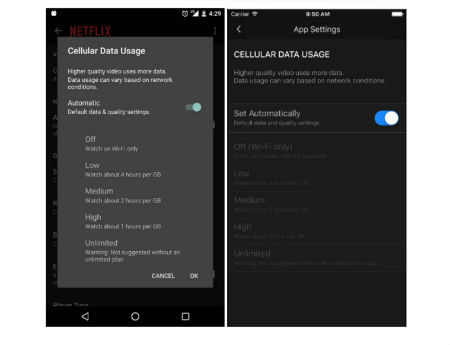
Netflix has moved ahead on an announced plan to introduce a tool that will help subs control how much data they are eating when they stream video over cellular networks.
The tool, designed to help subs keep cellular data caps and data overage charges in check, has a default setting that will let subs stream about three hours of content per 1 Gigabyte of data.
“In terms of bitrates, that currently amounts to about 600 Kilobits per second,” Eddy Wu, Netflix’s director of product innovation, explained Thursday in this blog post. “Our testing found that, on cellular networks, this setting balances good video quality with lower data usage to help avoid exceeding data caps and incurring overage fees.”
Netflix is introducing the new cellular data-saving feature after the OTT video giant took some heat for reducing the quality of video delivered on AT&T and Verizon cellular networks, but not those operated by T-Mobile or Sprint because the latter had historically implemented “more consumer-friendly policies.” At the time, AT&T said it was “outraged” by the practice,claiming it was akin to “throttling” those streams without consumer consent.
Customers on mobile data plans with higher data caps can also adjust cellular video streams to higher bit rates. To get the tool, customers must update their Netflix app for iOS or Android devices to the most current version and select the App Settings element to access the Cellular Data Usage tool.
Per this customer help page, here’s how Netflix’s six data usage settings stack up:
-Off: Customers can stream only when device is connected to WiFi (when connected to WiFi, Netflix’s app will attempt to stream in the highest quality possible based on the connection speed and content they are watching.
The smarter way to stay on top of the multichannel video marketplace. Sign up below.
-Auto: Netflix will select a data usage setting that balances data usage with good video quality. Currently this will allow you to watch about 3 hours per GB of data.
-Low: Watch about 4 hours per GB of data.
-Medium: Watch about 2 hours per GB of data.
-High: Watch about 1 hour per GB of data.
-Unlimited: Netflix says this setting is recommended only if a customer is on an unlimited data plan. “This setting will stream at the highest possible quality for your device and the content you are viewing. This may use 1 GB per 20 minutes or more depending on your device and network speeds,” Netflix said.
“Our goal is to give you more control and greater choice in managing your data usage whether you’re on an unlimited mobile plan or one that’s more restrictive,” Wu noted, adding that bitrates for the feature could change over time as Netflix develops new ways to boost picture quality and streaming efficiency.
Netflix also allows subs to customize and adjust streams for wired broadband connections. Netflix recently introduced a more efficient encoding scheme that's also designed to help subs reduce their exposure to usage-based broadband policies and data caps.
Netflix also supports Binge On, T-Mobile’s optional video optimization service that limits streams to 480p and exempts partner traffic from its data-usage policies. T-Mobile recently adjusted its policy to provide more info on the option and an easier way for subs to toggle the service on and off.
