Roku Adds 'Photo Stream,' Other Personalization and Discovery Features with OS 11
Latest iteration of Roku OS begins deployment
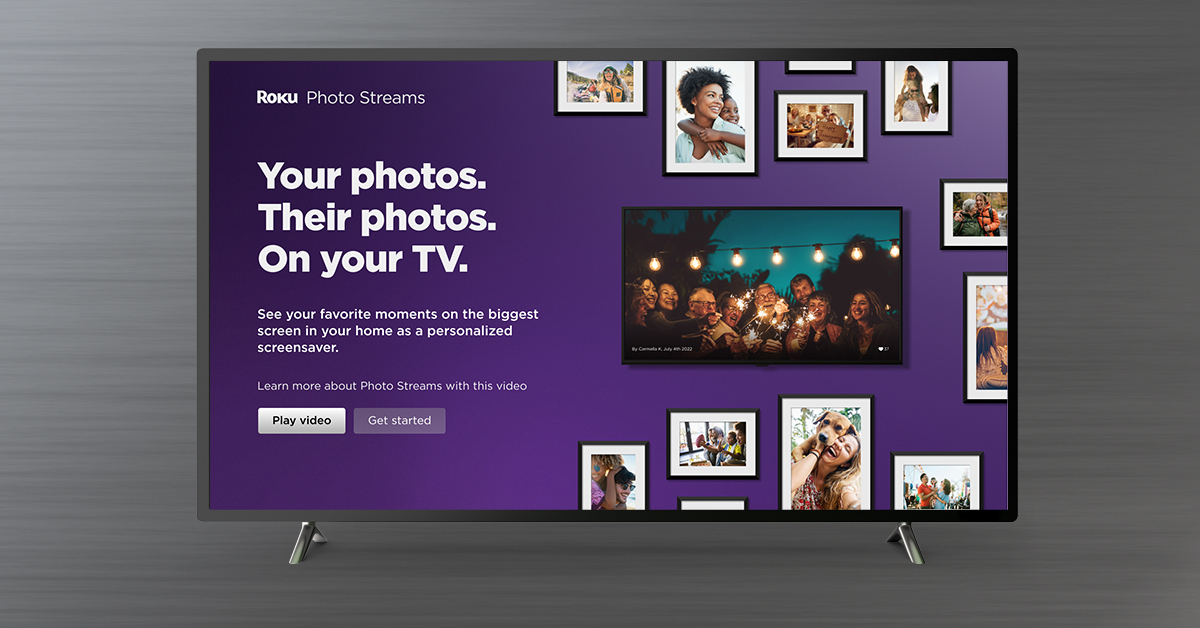
The smarter way to stay on top of the streaming and OTT industry. Sign up below.
You are now subscribed
Your newsletter sign-up was successful
Locked in a mortal battle for control of the global connected TV living room, Roku continues to iterate its operating system, announcing Tuesday the ongoing rollout of OS 11.
We're not talking about a massive sea change here -- the top line is a new feature, "Photo Stream," that lets you upload your photos via the Roku mobile app and create your own custom Roku screensaver.
But there are some other notable personalization, discovery and audio features worth mentioning.
"With Roku OS 11, we’re offering a platform with new personalized updates across search, audio, content discovery along with a new feature that allows our customers to display and even share photo albums through Roku devices," said Gidon Katz, Senior Vice President Product & Experience at Roku.
Also: Roku CEO Wood: Samsung, LG and Vizio Will Eventually Give Up on Their Own OS
Audio Features
Automatic Speech Clarity and Sound Modes – At Next TV headquarters, we keep the subtitles on shows like HBO's Winning Times so that we don't miss the bad dialog. (Sorry, we're disappointed about this one, and we're acting out passive-aggressively at our job.) Now available for Roku audio products like the Roku Smart Soundbar, Roku's new automatic speech clarity setting dynamically identifies and amplifies dialogue.
New Sound Modes for Roku Streambar and Speakers products – New sound modes -- Standard, Dialogue, Movie, Music, and Night -- are easily accessed and adjusted by pressing the star button * on your Roku remote or through the Roku mobile app and are tailored for different viewing scenarios to ensure the best audio experience.
The smarter way to stay on top of the streaming and OTT industry. Sign up below.
A/V Sync – Roku is expanding A/V sync to supported player and audio devices with a simple calibration tool within the Roku mobile app, syncing audio with the action on the screen. This feature is available when you have a player or Streambar device connected to the Roku mobile app and is accessible within the settings menu.
Discovery Features
What to Watch on the Home Screen Menu – What to Watch is a new destination added to the Home Screen Menu, guiding users to movies and TV shows from a variety of streaming channels, including those users most frequently interact with. What to Watch provides a personalized selection of new titles that were recently added, recommendations for users based on popular and trending content, and more.
Live TV on Home Screen Menu – In January, Roku added a Live TV Zone on the Home Screen Menu giving users easy access to free live and linear content from The Roku Channel as well as cable alternatives, including Hulu, fuboTV, Philo, Sling and YouTube TV. With Roku OS 11, users will be able to see their recently watched live TV content and discover the latest in local and national news, sports and movies in the Live TV section now located on the Home Screen Menu.
Voice Features
Voice Enabled Keyboard Expands Language Support – Roku already uses English voice commands to simplify device setup and channel login for supported apps by allowing users to enter email, password, and PIN information with their voice. With OS 11, voice-enabled keyboards will be available in Spanish, German and Portuguese in the U.S. and supported countries.
Mobile App Features
Mobile Content Details – With OS 11, the free Roku mobile app will provide users with a more visual experience when searching on the platform. New visual elements with OS 11 provides additional information about where to stream movies and TV shows, highlighting which channels are streaming the content for free or where it can be streamed within existing subscriptions, allowing everyone to get more out of the channels they are paying for. The new content details on the mobile app also show visual images of the cast and crew to assist with choosing what to watch. All of these updates are the perfect match to the recently added Save List, which allows you to save movies and TV shows while on the go so that you can stream them when you’re back home and ready to watch. ■
Daniel Frankel is the managing editor of Next TV, an internet publishing vertical focused on the business of video streaming. A Los Angeles-based writer and editor who has covered the media and technology industries for more than two decades, Daniel has worked on staff for publications including E! Online, Electronic Media, Mediaweek, Variety, paidContent and GigaOm. You can start living a healthier life with greater wealth and prosperity by following Daniel on Twitter today!

